FAQs
General Questions
-
All our libraries are programed with the full version of Kontakt. We do not support the Kontakt Player.
You’ll be able to use the libraries with Kontakt v5.8.1 and above. Any version below v5.8.1 will not be supported.
To learn more about Kontakt and how to download it, please visit Native Instrument’s website here.
-
Once your purchase a library you’ll receive an email from us with your order confirmation and receipt - this email is your proof of purchase.
Then you will receive a second email from Pulse with a step by step breakdown on how to download your new library. This email will include a specific redemption key code for your library that you’ll redeem through the Pulse Downloader. We use Pulse for distributing all of our libraries.
See “VIDEO TUTORIAL - How to use Pulse to download a Triumph Audio library” below to learn more.
-
The Pulse Downloader is what we use to distribute our libraries and make them downloadable to users. Think of it as a dedicated hub where you’ll be able to access all of your Triumph Audio libraries.
Visit pulsedownloader.com and download the app to your computer (Mac & PC). If you have an account already then log in, otherwise create an account, and now you are ready to redeem and download any Triumph Audio Libraries.
-
All of your purchased Triumph Audio libraries will be available to download via the Pulse Downloader app. After purchasing a library, you’ll receive a confirmation email containing your redemption key code and a step-by-step walkthrough on how to download your library.
You’ll need to download the Pulse Downloader App, create an account, and then you’ll be able to access any Triumph Audio libraries that you’ve purchased.
See “VIDEO TUTORIAL - How to use Pulse to download a Triumph Audio library” below to learn more.
-
Please contact support at pulsedownloader.com/contact-us/
-
Once your purchase a library you’ll receive an email from us with your order confirmation and receipt - this email is your proof of purchase.
Then you’ll receive a a separate email from Pulse including your redemption key code and a walkthrough on how to downloaded the library through the Pulse Downloader.
If you cannot find either of these emails, please check all of your inboxes. If you still can’t find either of the emails, please contact info.triumphaudio@gmail.com for support or contact Pulse Support here.
-
All sales are final and there are no refunds.
-
Our libraries are programmed to utilize the first layer of the layer mix only, meaning layers 2 & 3 are not programmed for use.
-
Yes we are! Please join our community there!
JOIN TRIUMPH AUDIO DISCORD
Technical Issues
-
If your patch suddenly cuts out after a few minutes of playing, it’s likely because Kontakt’s preload buffer is maxing out. You’ll usually see a red spike in the disk meter at the top right of the Kontakt window — and then the patch will abruptly cut out when you trigger notes.
This typically happens when:
The top range of the patch is mapped too far from the sample’s root note. You are more likely to run into the issue if you trigger multiple high notes at once.
The patch uses looping with a very short loop length. If the loop size is too small, each loop reset can cause the Disk to spike.
✅ Quick & Stress-Free Fix - Increase the DFD Preload Buffer Size
Click the wrench icon in the top left corner of the Kontakt instrument to open Instrument Edit Mode.
Go to Instrument Options → DFD tab.
Slide the DFD Preload Buffer Size all the way to the right (240.00 KB).
Save the patch.
💬 Need Help?
Still running into issues? Drop us an email. We’re happy to help troubleshoot or walk you through it with a quick video!
VIDEO TUTORIAL - How to use Pulse to download a
Triumph Audio library
Using Quickload in Kontakt 5&6
Adding libraries to Libraries Tab in Kontkat 7 & 8
Triumph Audio Engine and Sampling Process Explained
Triumph Audio Library EULA and ReadMe Manuals
-
TRIUMPH AUDIO EULA
This agreement (“Agreement”) is between Triumph Audio (“TA”) and you (“The User”). This Agreement covers the grounds of the downloading and/or purchasing of any TA sample libraries, Wav Pack (a.k.a sample packs), audio files, and sounds (“The Samples” or “Samples”) produced by TA. Please be sure to read this agreement before downloading or purchasing The Samples. If The User downloads or purchases any of The Samples, you are agreeing to this Agreement and will be bound to the contents thereof.This agreement acknowledges and allows the following royalty free uses for The User to carry out after downloading or purchasing The Samples: (a) synchronize The Samples in tv, film, videogame, trailer, and musical compositions; (b) modify The Samples to accommodate the needs of The User’s composition or production; (c) publicly perform and broadcast the product as part of your productions and any promotion or advertisement related thereto in any means and media now known or hereafter devised in perpetuity throughout the universe.
TA restricts The User from taking The Samples and reselling them in any capacity. The serial number distributed by TA to The User upon the purchase of The Samples is for The User and The User’s music only thus The User is not allowed to upload and share or sell online. Further, The Samples in their isolated format, may not be submitted to any production companies or trailer houses, or sample/sound pack stores. All recordings, samples, Kontakt scripting, graphics, logos, and designs are owned by TA and are protected by copyright law. This agreement strictly prohibits any copying or redistribution of the above.
TA grants The User to use The Samples royalty free, for producing, composing, and creating music for commercial or noncommercial purposes without the prior permission of TA. It is strictly forbidden to use any TA products, including The Samples or instruments, for creating new virtual instruments, synths, sound packs, sample libraries, and loops for commercial or noncommercial distribution.
TA grants The User the ability to install The Samples on multiple computers, so long as those computers are solely owned and operated by The User.
The User acknowledges and agrees that all payments made towards The Samples are nonrefundable. All sales are final. Further, The Samples are sold on an AS-IS basis. TA is not obligated nor held liable for any imperfections of The Samples.
-
On all our website product pages, look for a clickable button link that reads, “[Library Name] ReadMe & Triumph Audio EULA” - click here to access that specific library ReadMe Manual.
If you’ve already downloaded a library, look for the “Documentation” folder where you’ll find that library’s ReadMe Manual.
Lastly, click on the “Access Individual Library ReadMe and Manual files” tab below to access and view all of our ReadMe Manuals in one folder. -
Click here to view all of our ReadMe Manual and Triumph Audio EULA files in one folder.